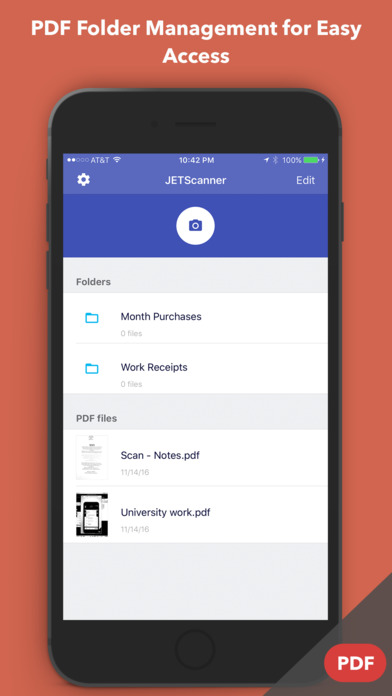Jet Scanner | Photo to PDF, scan image documents app for iPhone and iPad
4.6 (
1856 ratings )
Business
Productivity
Developer:
DIGISET LLC
1.99 USD
Current version:
3.1.1, last update: 7 years ago
First release : 19 Feb 2013
App size: 46.5 Mb
Tired of convoluted and unnecessarily complicated iOS Scanners? Look no further. With JetScanner, you will scan beautiful documents as easy as 1,2,3. Just scan, validate and save as PDF smoothly, without complications.
JetScanner 3.1 features:
+ Automatic Border Detection with auto image snap +
+ Black and white filter for beautiful paper scans +
+ Save as PDF and email or open in other applications +
+ Crop image as you desired +
+ Simplicity +
+ Flexible +
JPG to PDF can be as powerful as you want. Want a simple converter? You got it. Want to perform image rotation or image filters? You got it.
+ Fast and secure +
Every PDF conversion is done right on your device. That means all your images and files are securely stored on your device and the conversion is done in seconds (As it should be!)
+ Organized +
Manage your PDF documents with folder management and file naming. Keep the app uncluttered when you have a lot of PDFs!
+ Share and Print (PRO) +
Export and share all your PDF documents right from the app with a single tap. Send via iMessage, Open in other apps, Print, etc.
Pros and cons of Jet Scanner | Photo to PDF, scan image documents app for iPhone and iPad
Jet Scanner | Photo to PDF, scan image documents app good for
It does the job super well. Hi quality scan. Love that you can make it black and white
Hi just got this app an it works well for me, thanks look forward to future updates an ideas!
Great simple to use App. Can name file before saving. Can upload to Evernote, Dropbox, Skydrive, Googledrive, or email!
Very intuitive and useful App. Thank you! Just what I needed.
Superb little ap, simple to use, intuitive, works really well .
Super easy to use and only takes a few clicks! Would be great if there were a password protected section for confidential documents.... Besides that its a fantastic app!
Some bad moments
Hi, since v3 everything i have done before is lost, please restore the compatibility of the older version. Want to have everything back!!!!
Thx
I used to use this all the time. It was easy to use, and produced good images.
It was updated November, 2016. They should NOT have changed it. Imaging screen is half covered, making impossible to accurately copy the document. Scans are out of focus or blurred.
I tried to contact them over a week ago. No response.
Switched to different scanner app since this one doesnt work anymore.
After using all the other "scanner" apps of this sort, this is a serious disappointment. Good thing it was on sale for free. Deleting.
App is beautiful and layout is very nice.
Very easy to navigate and use.
However, lacks basic functionality of this type of app, compared to other scanner apps.
No cropping, no black and white.
Export, email, and upload functions exist in the app, though.
I will keep this app, in hopes of getting better updates in the future.
Best of luck.
Since it is optimized with ipad, it should be made more like an ipad app but not a stretched iphone app. The portrait mode should be available, too. PDF viewing should be added more feature in it, like vertical browsing but not horizontal only.
Crashes while user is cropping batch scans - losing entire batch scan contents.
Usually Jet Scanner | Photo to PDF, scan image documents iOS app used & searched for
jet scanner,
pdf photos - convert photos to pdf,
camscanner-scanner to scan pdf,
jet scanner | photo to pdf, scan image documents,
pdf scanner- scan to pdf + camera to pdf,
and other. So, download free Jet Scanner | Photo to PDF, scan image documents .ipa to run this nice iOS application on iPhone and iPad.